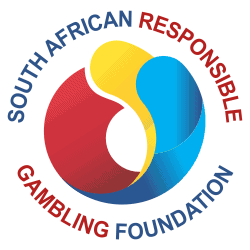Theme Park
Online Bookings
Gold Reef City Theme Park
Online Bookings
As of 1 April 2021, Gold Reef City Theme Park tickets are not for sale at the entrance to the Theme Park, only online tickets are available. If you have not pre-booked your Theme Park tickets online, you will not be allowed entry into the precinct. We have provided a step-by-step guide below for those not so tech-savvy.
Theme Park Tickets must be booked online by selecting the book now button and following the steps set out below,
- Select the category that best suits you,
- If you are not a Gold Reef City Rewards cardholder then please select General Admission Tickets,
- Gold Reef City Rewards cardholders please select the category that matches your Rewards card,
- Gold Reef City Rewards cardholders will then be asked to insert their Rewards card number along with the Casino ID prefix.
- Select the date that you would like to visit.
- Select the number of tickets that you would like to purchase,
- You can increase the number of tickets that you would like to purchase by clicking on the + button,
- You can decrease the number of tickets by selecting the – button,
- Click the ADD TO CART button once you are happy with the date and number of tickets selected.
- Click on the CHECKOUT button to verify that you are happy with all the information regarding your ticket purchase on the CART page.
Checkout Page
- Complete the necessary information on the Checkout Page,
- Select the Delivery Method by clicking on the SELECT drop-down and choosing “Email Confirmation” or “SMS Confirmation”,
- Fill on your First Name in the First Name block,
- Fill in your Last Name in the Last Name block,
- Fill in your Cell-phone Number in the Mobile block,
- Fill in your Email Address in the Email Address block.
- If you accept and agree to the Terms and Conditions please select the square box to confirm this.
- If you would like to know about our promotions and special offers, please select the box to Opt-in for Marketing Communication.
- Click on the MAKE PAYMENT button after you have completed all the required information and accepted the Terms & Conditions.
TSOGO SUN GAMING Payment Page
- Under the Card Number insert your 16 digit card number that can be found on the front of your bank card.
- Next to the Expiry Date Month block select the Month that your card will be expiring – this can also be found on the front of your bank card.
- Next to the Expiry Date Year block select the Year that your card will be expiring – this can also be found on the front of your bank card.
- In the Card Security Code block, enter your 3 or 4 digit CVV number that can be found on the front or back of your bank card,
- 3 Digits are for VISA®, MasterCard®, and Discover® cards,
- 4 Digits are for American Express® branded credit or debit cards.
- In the Name on Card, block insert the Name of the cardholder – this can be found on the bottom left on the front of the card. Eg, MR STORM TAYLOR,
- Do not put in Mastercard, American Express, or any other name other than the name of the cardholder.
Once you have inserted all the necessary information you can click on the Submit button.
Depending on your bank and the account type you will be required to complete the OTP security step as taken through below.
One Time Pin (OTP)
Once you have completed the form and clicked on the Submit button on the Tsogo Sun Gaming Payment Page, you will either,
- Get an SMS with a number that you will need to insert into the website,
- Get a notification to approve the transaction.
Successful Transactions
If your transaction is successful, the money will be deducted from your account and you will be redirected to a Success page. On this page, you can find your booking reference number.
You will also receive a booking reference number through either the email address or SMS number that you provided when filling out the necessary information on the Checkout Page on point 6.
Keep your booking reference number safe as you will need it when visiting the Theme Park. You will not be allowed into the premises if you do not show proof of the SMS or email at the entrance to the Theme Park!
Unsuccessful Transactions
If you have NOT received a booking reference number or money has not been deducted from your account, please refer to the below Frequently Asked Questions and Errors that will assist in getting the transaction completed.
Frequently Asked Questions & Errors
- There are several reasons why you could be getting the above message, please ensure
- That your card is 3D secured and authorised to complete online payments by contacting your bank,
- You have inserted the correct Card Number and Expiry Date when filling out the payment details,
- You have inserted the correct Card Security Code / CVV number,
- You do not take too long to complete the payment as the session may expire / time out,
- Your card is valid and not expired,
- You have sufficient funds in your account.If you feel that none of the above reasons could have caused the error, please contact your bank to ensure everything is in order with your account and try to purchase your tickets again.
If the website keeps taking you back to the cart page after entering your banking details to finalise the purchase or no money has been deducted from your account, the error is usually with the bank card. We are aware that Capitec bank cards may cause an error if they have not been authorised to do online purchases.
If you are using a Capitec bank card or you are not sure if your bank card is authorised to do online payments, we request that you contact your bank and get them to authorise online payments.
Gold Reef City Theme Park Tickets are not for sale at the entrance or on any other platform other than the official booking engine. Theme Park tickets are only available to purchase online. Book your Theme Park tickets here.
Before inserting your Rewards card number, insert the Casino ID number as the prefix to your Rewards card number. (No spaces. Do not use the first ‘0’ of your card number).
For example If your card was issued to you at Gold Reef City and your member number is 0102345, you will enter 09102345. Casino ID prefix numbers,
01 Montecasino
02 Hemingways
03 Suncoast
04 The Ridge
05 Emnotweni
06 Golden Horse
07 Blackrock
08 Silverstar
09 Gold Reef City
10 The Caledon
12 Garden Route Casino
13 Mykonos
14 Goldfields
90 Hotel Rewards Cards
The CVV Number (“Card Verification Value”) on your credit card or debit card is a 3 digit number on VISA®, MasterCard® and Discover® branded credit and debit cards. On your American Express® branded credit or debit card it is a 4 digit numeric code.
Your CVV number can be located by looking on your credit or debit card.
Once you have booked your Theme Park tickets, you will receive a confirmation email or SMS with your booking reference number either through the email or cell phone number that you provide when you booked your tickets.
As a rule, Gold Reef City Theme Park does not refund tickets. If you have purchased an online ticket and have not redeemed it as yet, you may change the date of your visit at no additional cost by e-mailing us at goldreef.tickets@tsogosun.com or calling our Customer Care Centre on +27 (0)11 248 6800. Requests within a 24hour period of booking, may not be honored.
If you are trying to select a date that the Theme Park is not open, or the Park is fully booked, the website will not allow you to select that date. Theme Park trading hours can be found here. Please keep an eye on our social media pages for Sold Out updates.
Still, Struggling To Book Tickets?
If you are still struggling to book tickets after reading through the Frequently Asked Questions and Errors – our team will be happy to assist +27 11 248 6800
Please note that there may be a delay in response as the various teams are on limited shifts.